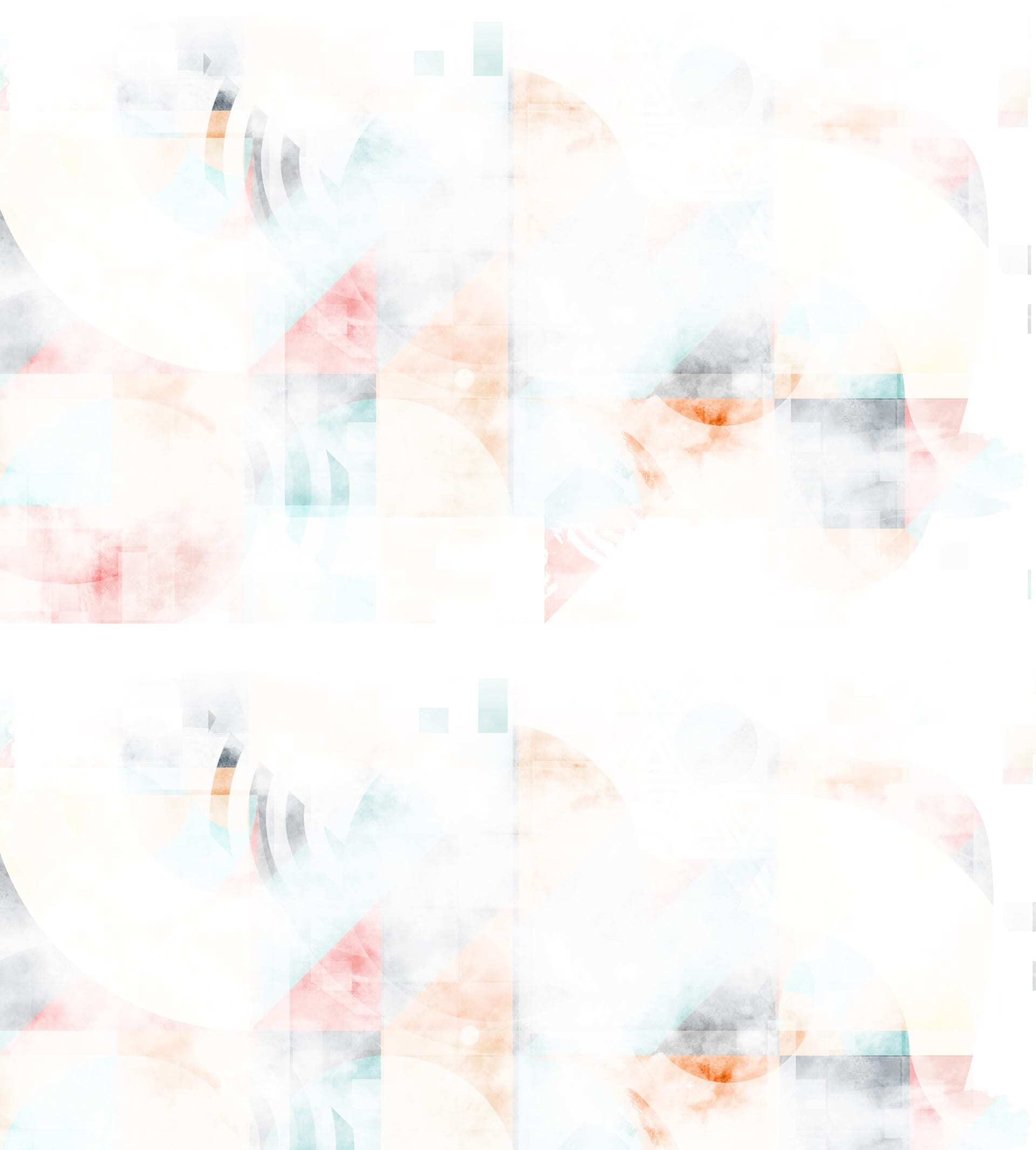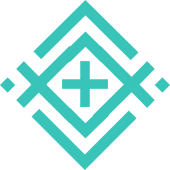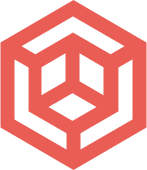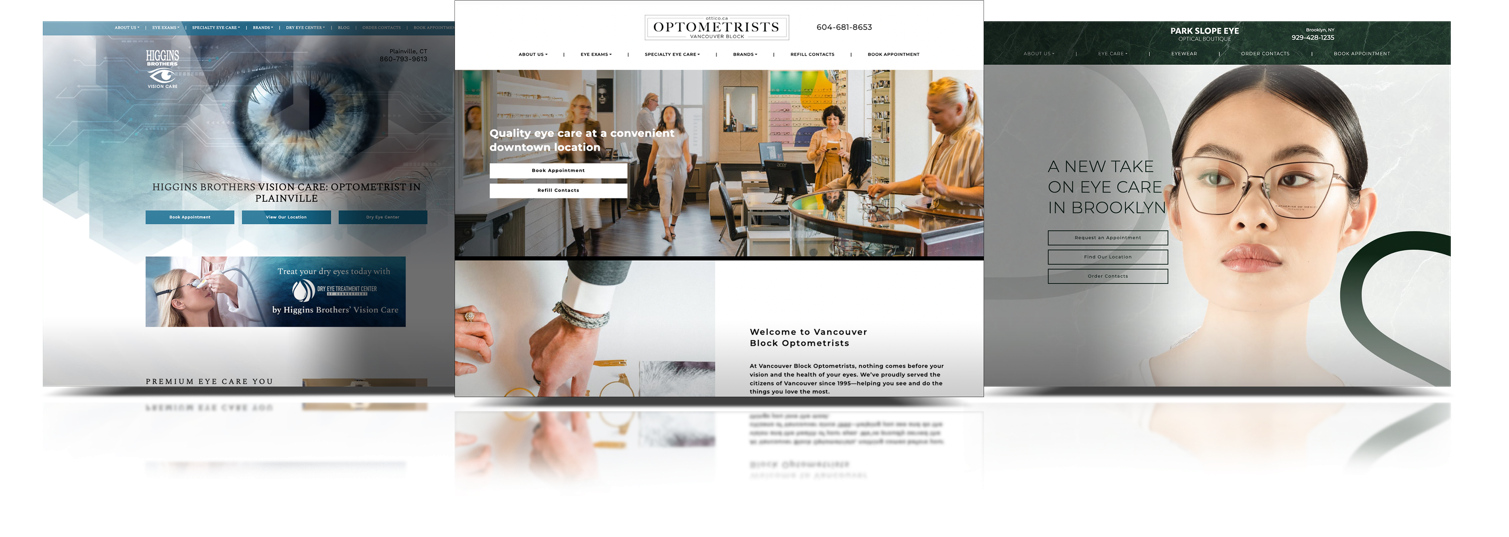If you are starting a new brick and mortar business what are the first steps you might take when it comes to getting your business on the internet? You will probably consider designing a website and getting set up on social media. Both of those things are important, but what will actually help customers physically find your business? That is where Google My Business comes in.
What is Google My Business and What Does It Do?
According to Net Market Share, Google is the single most popular search engine worldwide. Whether you are searching for a new eye doctor near your office, looking for that new brewery that just opened up or need to know the best route from your hotel to the airport most people turn to Google to guide them.
Google My Business exists for two main reasons:
- To confirm that your business is real and has an actual physical location.
- To provide Google users with valuable information so they can find the business they are looking for.
How To Claim and Create Your Google My Business Profile
Adding your business to Google is simple. Go to google.com/business and click the Start Now button. Next, create an account with Google and enter your business’s physical address.
How to Choose the Right Categories and Settings
Specificity is key. Google My Business is very good at what it does. Their goal is to always show users the most relevant business based on their search results, which is why they are the most popular search engine. A generic search such as “coffee shop near me” or “nearest eye doctor” will prioritize results based on which listings are verified and reflect the most accurate information. That is why when you create your Google My Business listing you should pick the most relevant label option as your primary category.
Uploading Images, Logos, & Media
Say you are a customer looking for a new doctor in your area. You plug your search query into Google, which returns two results. The first business has a fresh logo, tons of photos and a well-populated listing. The second business’s listing is bare bones, featuring only one blurry Google Maps Streetview shot.
Chances are you are more likely to select the first business because it offers you a more informed choice. Google recognizes this desire in its users, so it tends to prioritize listings that are better fleshed out and kept current.
A best practice to adopt when setting up your Google My Business page is to upload well-lit, high-resolution photos and make sure you correctly sort them by type (exterior, interior and profile photos). You should also make sure you clearly identify the photos you have uploaded as owner provided (as opposed to customer provided). Google selects which photos your customer sees first, but favours photos that have been provided by the owner of the account. By making sure your photos are clearly labeled you increase the likelihood of photos you want to showcase your brand being shown to customers first.
Keeping Your Posting Secure
The world is huge, and it is full of thousands of businesses, any one of which is a potential competitor. While a little friendly competition is healthy some competitors might be tempted to stoop to sabotage. Google knows this, which is why they take the validity and security of their business listings very seriously.
Now that you have created your initial account the verification process can begin. A new business is only able to verify their existence once they have received a postcard via snail mail. It is important to note that if your business does not have an address, or cannot receive mail, you will not be able to complete the verification process.
Once you have received your postcard enter the verification code into your account and presto! You have now claimed your business. Another important thing to note: Do not create your Google My Business listing using a dummy email. Doing so will cause you endless grief and is a nightmare to rectify.
Keep Your Posting Up To Date As Your Business Needs Change
Once your Google My Business listing is live any significant changes to your profile will require a second verification. Google considers changes to your business name or primary category (such as switching from selling pizza to selling shoes) to be a significant change. Verifying significant changes can be done via email or text, and is easiest to do if the business phone number you provide connects to a mobile phone. This way you can receive your verification code via text message.
Without a mobile phone number or a valid email all edits will need to be confirmed using a snail mail postcard. This can make the process drawn out and frustrating, so stick to text and email verification if possible.
So Now What? How to Maximise Your Profile’s Value
The golden rule of Google is that the more information you give them the more they will like you. So the more fleshed out your Google My Business listing is the more likely Google is to recommend you to potential customers.
There is no magic formula that will skyrocket your listing to the coveted first, second and third big red dot spots. There is, however, a simple strategy that you can employ to maximise your business’s exposure:
- Follow the steps we listed above to make sure your Google My Business listing is as complete as possible. Make sure you include a business description, a phone number and a link to your website.
- Make sure your business hours are listed correctly. Nothing makes Google give you the cold shoulder like a ton of reviews that say “This business was closed”.
- Collect as many good reviews as possible. Google always favours the most relevant and popular listings, so encourage your customers to leave you a review if they are happy with your service. You can gently encourage customers by sending a follow-up email, jotting down a quick reminder on their receipt or asking your customer-facing staff to remind customers verbally. Also, make sure you thank loyal customers when they leave a review by liking their comments and always be sure to respond to negative reviews.
The main take away from this post is this: The more effort you put into fleshing out your listing, keeping it up to date and making your presence known on Google the faster your rankings will climb.