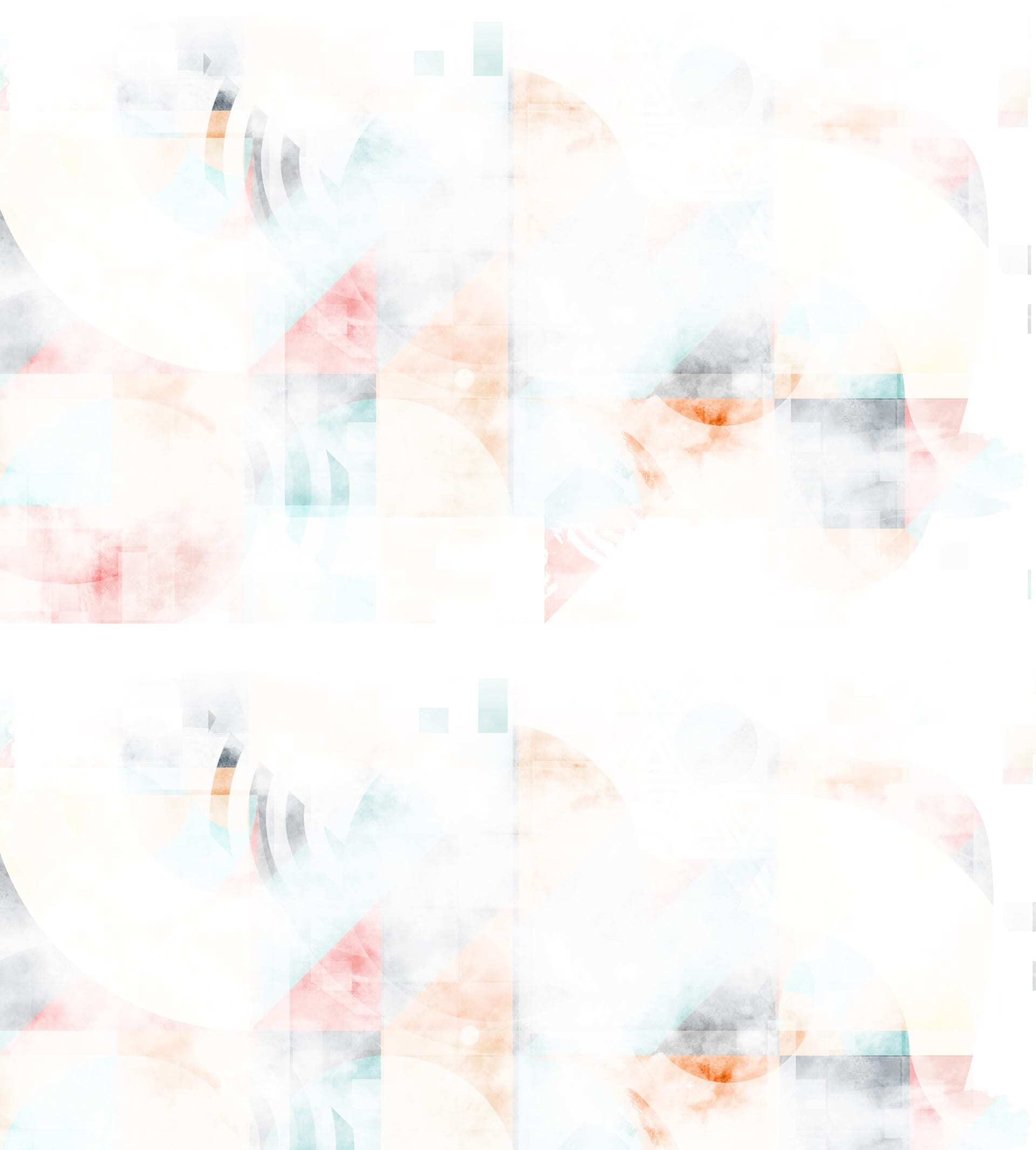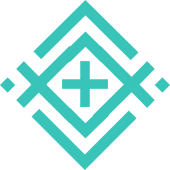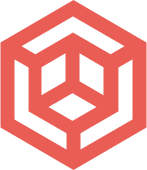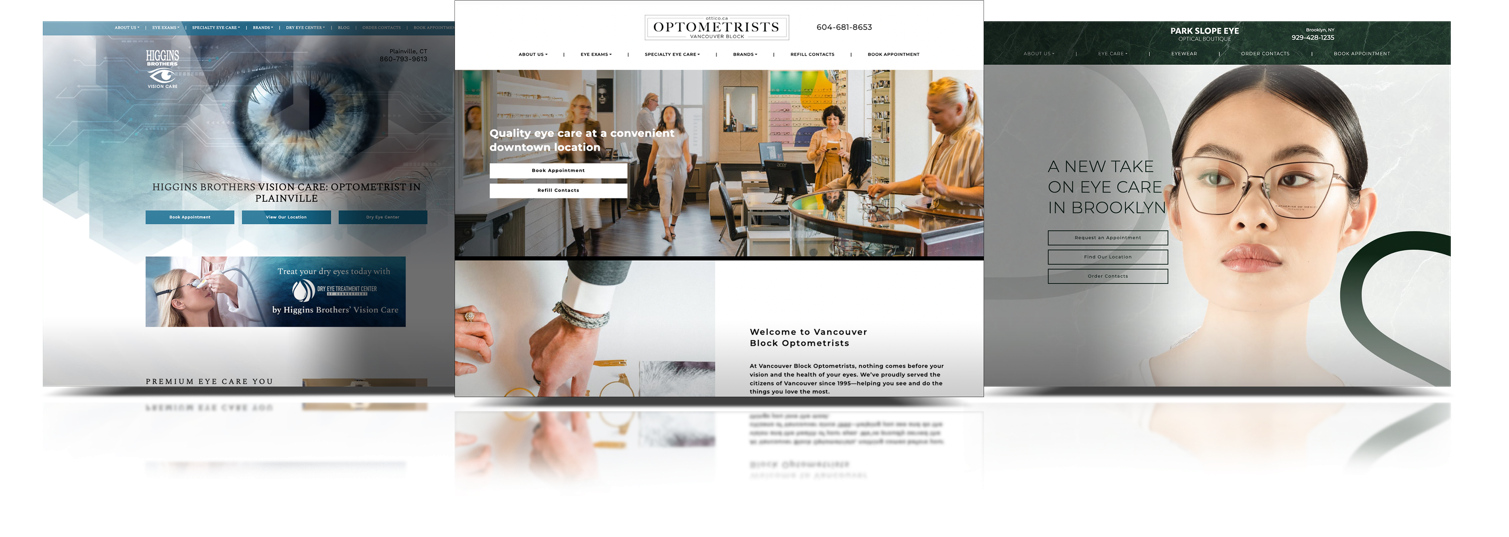As you well know, numerous factors can make or break a potential patient’s experience on your website. Stylistic aspects and visual appeal may come to mind, but users are accustomed to sites that load extremely fast in today’s day and age.
When a site is slow, users get impatient and every second that the onscreen wheel spins decreases the likelihood that they’ll return. If it takes more than 3 seconds for your page to load, over half of the visitors won’t wait. It’s not just essential in terms of your customer either; Google has made it clear that page loading speed is a crucial element taken into account when determining search rankings.
How is it Calculated?
According to Google, site speed can be interpreted as page-load time, page-download time, and browser time. These three metrics make up what goes on between the start of user navigation and the final page load completion.
There are a near-infinite number of factors that determine the amount of time between a user clicking on your link from a search engine and seeing everything on their screen as intended, but quite a few are in your control. Read on for our tips to up your website’s speed.
Overhaul Your Photos
Images, whether they’re photographs or infographics, are an essential aspect of an engaging website, but different image types are ideal depending on what the image contains:
- PNG: high-quality graphics with transparent backgrounds
- GIF: images with few colours and elements, like logos
- JPEG: photographs with details that need high-quality delivery
Adapting your file types can help lower your load time by simply making the browser do less work. Additionally, the more images you have and the larger their file sizes, the longer they are going to take to load on your website. To reduce the file size of an image, use an image compressor. They are widely available on the web, but if you’ll be using the tool more often, (to add images to blog posts, for example) consider downloading one like Caesium for Windows or ImageOptim for Mac.
Get Rid of Fancy Sliders
We’ll admit that image carousels and sliders are attractive and can help get important information across effectively. However, additional animations and homepage activity can be a real drain on your load speed.
Rather than high-activity cascades of images and information on your website’s homepage, we recommend achieving a similar effect with vertically placed images that a user can scroll through. Vertical columns are more mobile-friendly than horizontal animations. Considering 46% of people say that waiting for webpages to load is their least favourite part of browsing on mobile, it should be at the top of your priority list in terms of user experience.

Videos: Embed, Don’t Self-Host
Don’t get us wrong; videos are a crucial part of an engaging website. Your ability to keep visitors on your homepage is an essential part of your web strategy, and videos are captivating ways to help do that. However, self-hosting videos can drain your speed, and troubleshooting can be more difficult without access to a specialist.
Like animations, if videos are within your website’s framework, they will take significantly longer to load. If you can, outsource and embed your videos to Youtube or Vimeo. There are small sacrifices made, dealing with ads and having less control over the aesthetic aspects. But, it’ll keep your web loading speed down and create a cleaner slate for future edits to your website.
Last Word
With so much of today’s business success relying on online presence, optimizing a website user’s experience is of utmost importance. 79% of users who experience trouble with a website’s performance say they won’t return, so take these tips into account next time you’re looking to do some website upgrades. And if you’re looking to leave it to the professionals, contact us to request a free website audit!