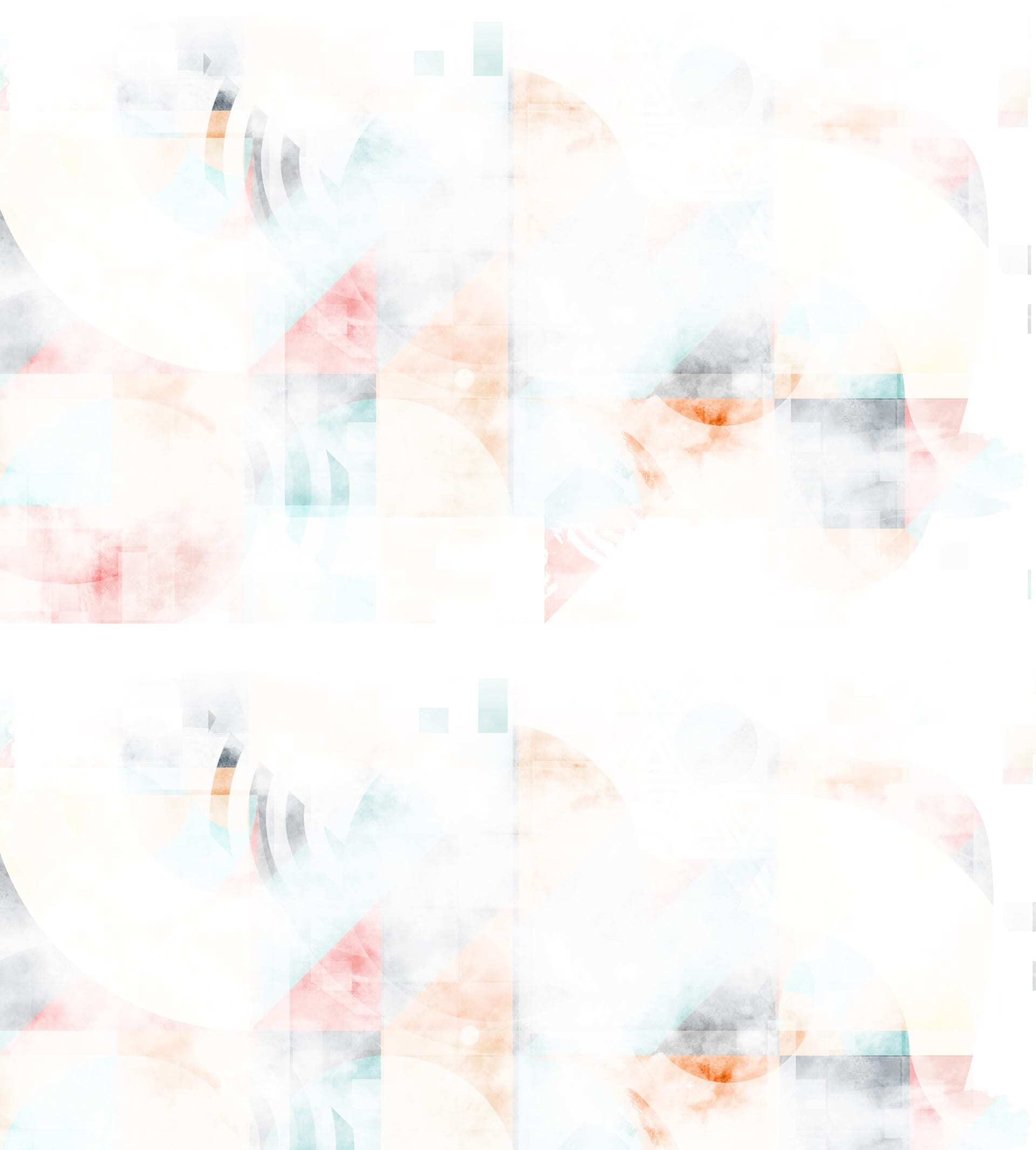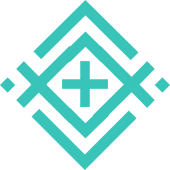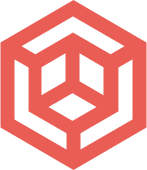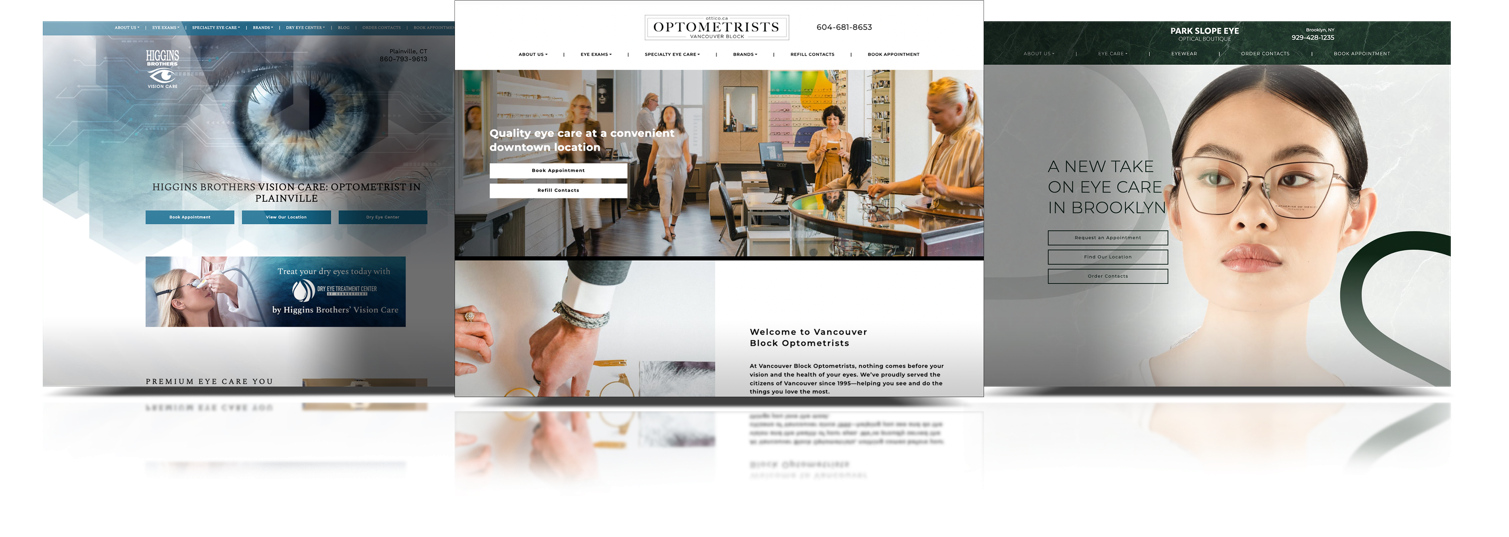In today’s digital age, customers looking for healthcare services are turning to online advertising to find creditable businesses. One of the most effective online advertising tools is Google Ads. In this article, we will discuss ways Google Ads can help advance your business and attract more patients, including:
- Targeting specific audiences and demographics
- Cost-effective strategy
- Measurable data and results
- Wider reach and visibility
- Customized messaging
Google Ads are a great way to increase lead generation, brand awareness, and attract new patients searching for your services.
Understanding Google Ads
Google Ads is an online advertising platform that allows businesses to create and display ads on Google’s search engine results pages (SERPs), as well as on other websites and apps that are part of the Google Display Network.
Google Ads works on a pay-per-click (PPC) model, which means that businesses only pay when someone clicks on their ad.
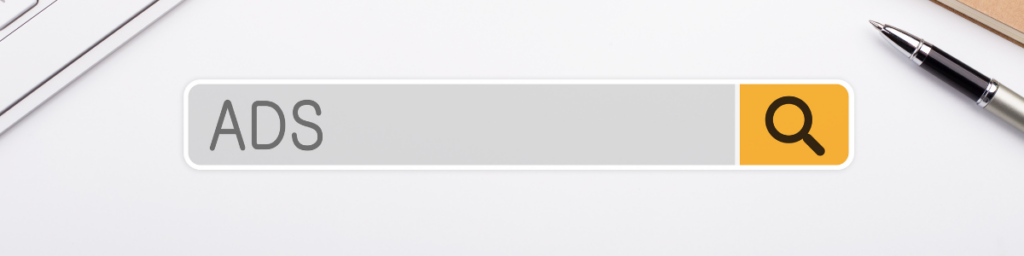
Why Should You Utilize Google Ads For Your Practice
Using Google Ads can help advance your business goals and attract more patients in several ways. This cost-effective advertising strategy allows you to reach your target audience through customizable messaging, while measuring the success of your campaign to adjust where needed.
Targeting Options
Google Ads allows businesses to target specific audiences based on demographics, interests, and search terms, among other factors. This means that businesses can reach potential patients who are more likely to be interested in their services.
Cost-Effectiveness
Google Ads are a cost-effective way to advertise, as businesses only pay when someone clicks on their ad. Additionally, businesses can set a budget for their ads, which ensures that they don’t overspend.
Measurable Results
Google Ads provides businesses with detailed analytics and metrics, which allows them to measure the effectiveness of their ads and make data-driven decisions about their advertising strategy.
Reach
With billions of searches conducted on Google every day, businesses using Google Ads can reach a large and diverse audience.
Customization
Google Ads allows businesses to customize their ads in terms of messaging, design, and targeting options. This means that businesses can create ads that are tailored to their specific audience and business goals.
Setting up Google Ads for Your Practice
To set up Google Ads for your healthcare business, follow these steps:
- Create a Google Ads account and select your campaign goal.
- Choose your targeting options, such as location, demographics, and keywords.
- Create your ad group and choose your ad formats, such as text, image, or video.
- Write your ad copy and choose your ad placement.
- Set your budget and bid for ad placement.
- Launch your ad campaign.
To optimize your Google Ads campaign, try the following best practices:
- Conduct keyword research and choose relevant keywords for your ads.
- Create compelling ad copy that clearly communicates the benefits of your services.
- Use high-quality images and videos in your ads.
- Test and refine your ads based on analytics and metrics.
- Use A/B testing to compare the performance of different ad variations.
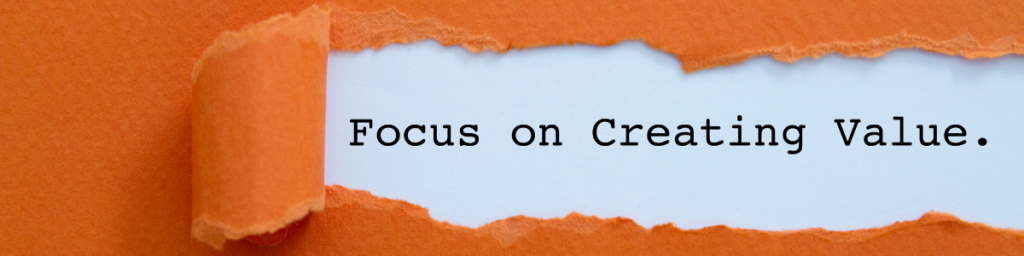
Start Your Google Ad Campaigns Today
Google Ads can be a powerful tool for healthcare businesses looking to attract more patients. Businesses can reach a large and diverse audience, customize their ads to their specific audience and business goals, and measure the effectiveness of their ads.
By following best practices for setting up and optimizing Google Ads campaigns, healthcare businesses can maximize their advertising budget and attract more patients.
So, what are you waiting for? The digital ad specialists at Marketing4ECPs are here to help create and manage your Google Ads campaigns so you can make the most of your advertising dollars. Start using Google Ads to advance your business and attract more patients by contacting us today.