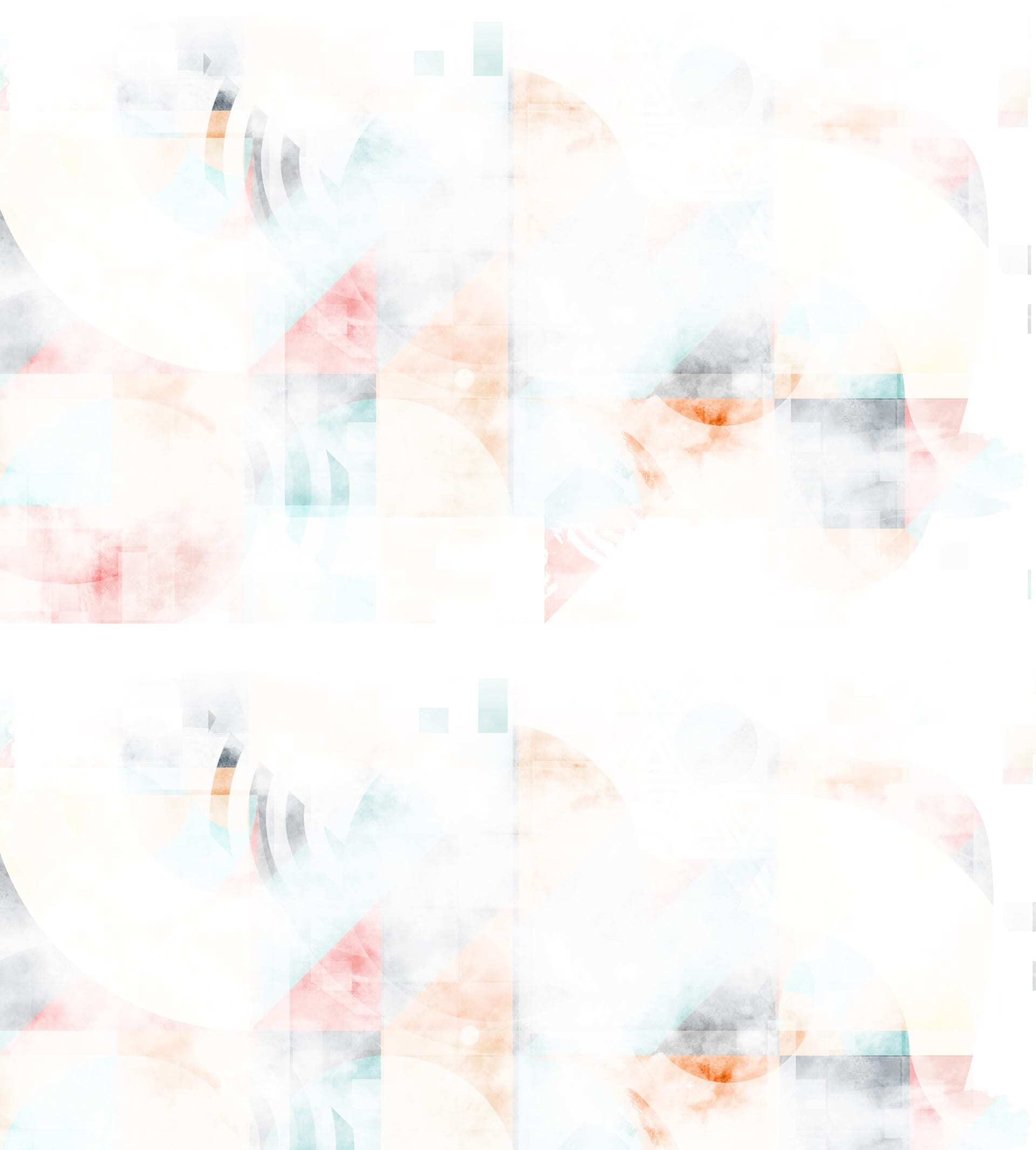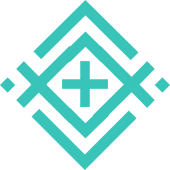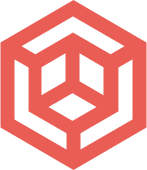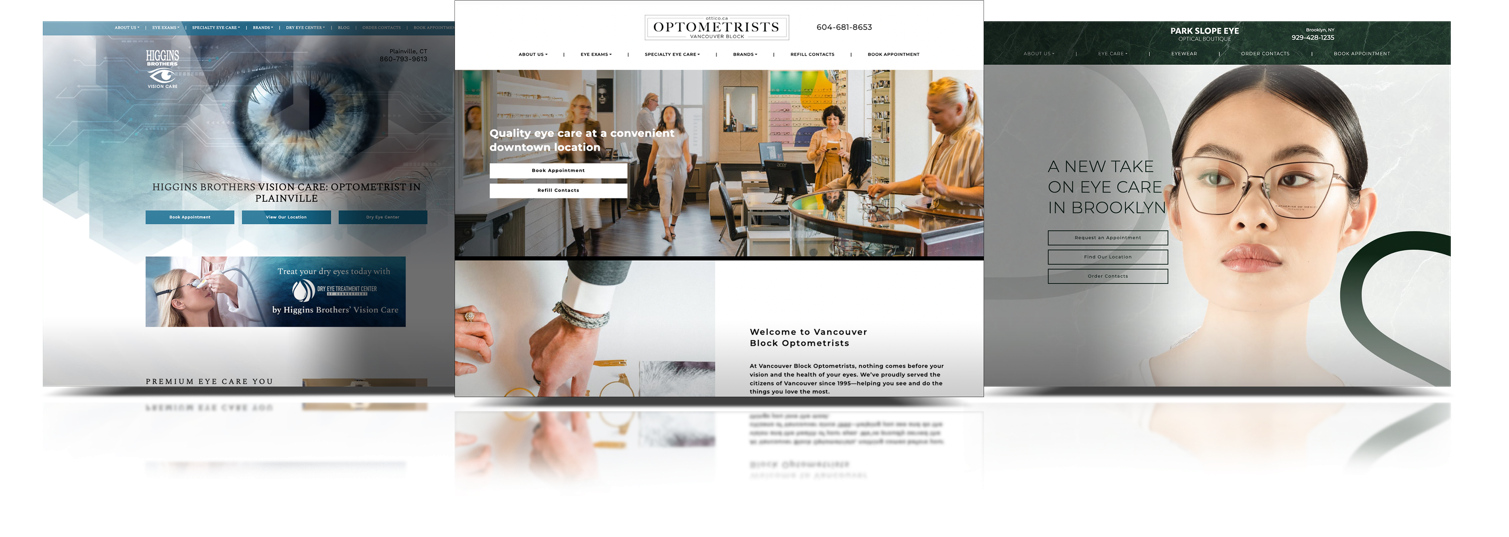As the head of our SEO and content departments, I spend a good deal of time wrangling the written word into a workable state. In addition to helping my amazing alliteration skills, my content-focused work keeps me at the forefront of digital communication. Every day I learn more about what works, what doesn’t, and how to do it better.
In this post, I am going to distill some of my learnings down into actionable steps and improvements you can make in your writing that will improve not only the quality of your writing, but also its “digestibility” with your audience.
What Does “Writing for the Web” Mean?
Writing for the web is a different exercise compared to writing for professional environments, academia, or our personal passion projects. Web copy should be shorter, to the point, and structured.
There are a few important reasons for this distinction:
- Information overload – Today, it’s easier than ever to go deep when researching a topic.
- Decreasing attention spans – Google, and most forms of social media, are actively training us to shorten our attention span. After all, if the page you click on during your search doesn’t have the exact answer you need when you need it, what do you do- keep reading, or do you click the back button instead?
- Digital displays – Reading on a phone, tablet, or computer screen is very different than reading from a book. A backlit display introduces eye fatigue much faster than a printed medium.
- Lack of investment – Reading a book (or other printed material) is an investment. This is especially true in situations where you need the information it contains. This investment of time stems from the fact that it’s difficult to pack it up and move on to the next book or article that covers that subject. The same is not true online, where it’s almost effortless to move on to the next piece.
Because of these things we have to approach our writing differently in order to ensure that our audience is given the best chance of actually consuming and understanding our content.
Follow These Four Rules
Your content will resonate best with your audience when you follow a few simple rules:
- Each page or post should have a singular and clearly defined topic.
- Ensure that your posts make use of images where appropriate.
- I recommend at least two images per post.
- Break your content down into digestible chunks using headlines and subheadlines.
- Skip the fluff and get straight to the point.
Using Images & Media

If a picture is worth 1,000 words, what’s a video worth?
We live in an era with almost limitless access to video and other forms of rich media. Moreover, YouTube (and similar sites) empower you to share video content by conveniently granting you the ability to embed a video from their platform into your page or post.
If your topic warrants it, use images and video to demonstrate your point as opposed to relying on text to dictate it.
From a design and user experience perspective, images and media have numerous benefits:
- They break up content on a page and make the page more visually appealing.
- By acting as a clearly defined visual break, they reduce user fatigue and increase important metrics like pages/session and time on site.
- Images/video assets are sharable and can help drive traffic to the website.
Image File Name & ALT Text
Images not only boost page value in the eyes of the user, but when optimized, for Google and other search engines as well. You can optimize an image in three ways:
- File name – use a keyword-centric (but not spammy) standard when naming images. Examples:
- miraflex-eyeglasses-01.jpg
- pediatric-eye-exam-hero.jpg
- ALT text – ALT text allows Google and people using screen reader apps to “read” what an image is about. Keep ALT text short and to the point, and do not keyword stuff. ALT text should describe the image, not spam the keyword. Examples:
- Child wearing Miraflex eyeglasses
- Child receiving their first eye exam
- File size – simply put, the smaller the image the better it is for SEO. How long a page takes to load influences its rank in Google, and images are a major cause of slow load times.
Formatting, Page Layout, & White Space

Nobody wants to read a wall of text. Increasingly, people that encounter a giant wall of text just move on to the next (better formatted) article.
Clearly, layout and white space matters.
If only to allow your main points to stand out and for users to quickly be able to scan your article for what they care about most.
Best-Practices to Follow
The entirety of this article, and almost any other article talking about writing for the web, can be summarized by six points.
Avoid Hyperbole: Just Get to the Point
Skip the fluff and get to the point. Buy-in is important, and you won’t get it if you spend the first half of your article or page talking about things the reader isn’t looking for or doesn’t care about.
Use Heading 2 & Heading 3 Headlines/Subheadlines to Break Up Content Into Digestible Chunks
As you see with this post, using heading 2 and heading 3 tags to break content into digestible chunks makes it easy for your reader to scan the article for the content they want to read.
Use Active Voice
My mother always used to tell me to say what I mean and mean what I say. Using active voice accomplishes this well and eliminates unnecessary verbiage in the process. Think of active voice as clear and concise messaging, whereas passive voice introduces ambiguity and unnecessary dialogue.
Active voice: the writer made their point well.
Passive voice: the point was efficiently made by the writer.
Active voice: the reader clearly understood the message.
Passive voice: the message was well received by the reader.
Learn more about active vs. passive voice here.
Use Bulleted/Numbered Lists
Many people use commas to create a list as a paragraph as opposed to using numbered or bulleted lists to do the same. While both are technically correct, one is much better for readers.
Consider this example:
To write effectively for the web you need to understand your audience, know what information or outcome your reader is looking for, have expertise or authority on the subject you’re writing about, have a meaningful position or stance, and have a place to position your content.
What about this one:
To write effectively for the web, you need:
- An understanding of your audience
- Insight into your readers needs
- Expertise on the subject in question
- A meaningful position on the subject
- A place your writing will actually be posted
Which list was easier for you to parse?
Emphasize Important Points Via Bold & Italics
Given that most readers scan a document as opposed to read it, use bold or italics to emphasize your key points and grab the reader’s attention as they scan.
Do not use underlines for emphasis, as most people will assume the underlined text is a link.
Finally, Use Discretion When Applying the Above
What your reader is wanting to find should greatly influence how you choose to present your content. Someone looking for an answer to a question (such as “ do glasses make my eyesight worse”) will want a different type of post compared to someone conducting research (such as “factors in myopia progression in kids”).
The key takeaway from this post is a simple one: plan out your message and how to present it in order to ensure it resonates with your audience.
Do that well and your reader (and you) are sure to benefit.