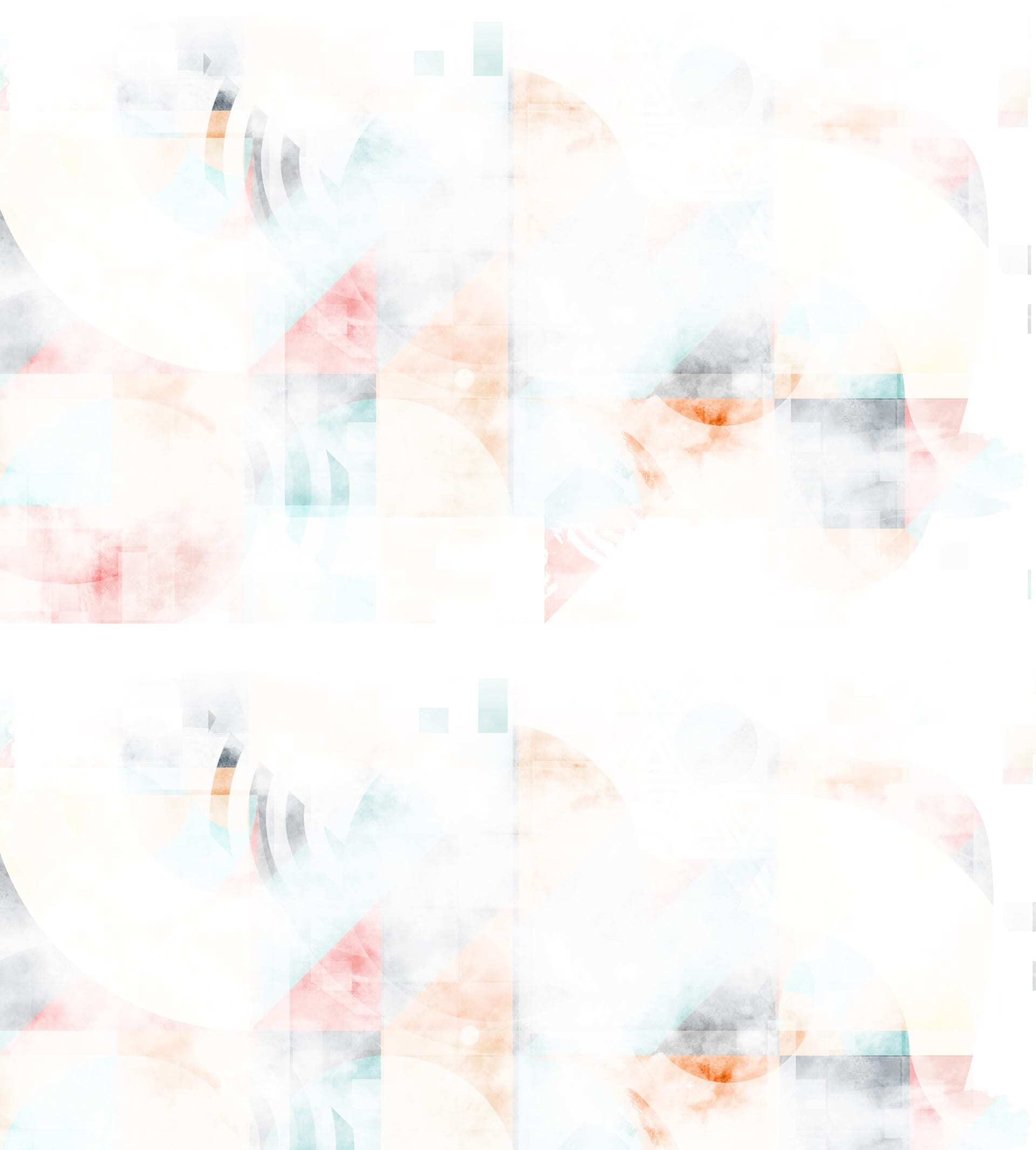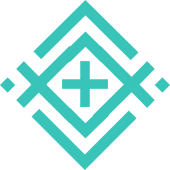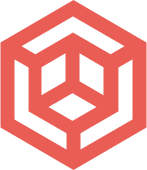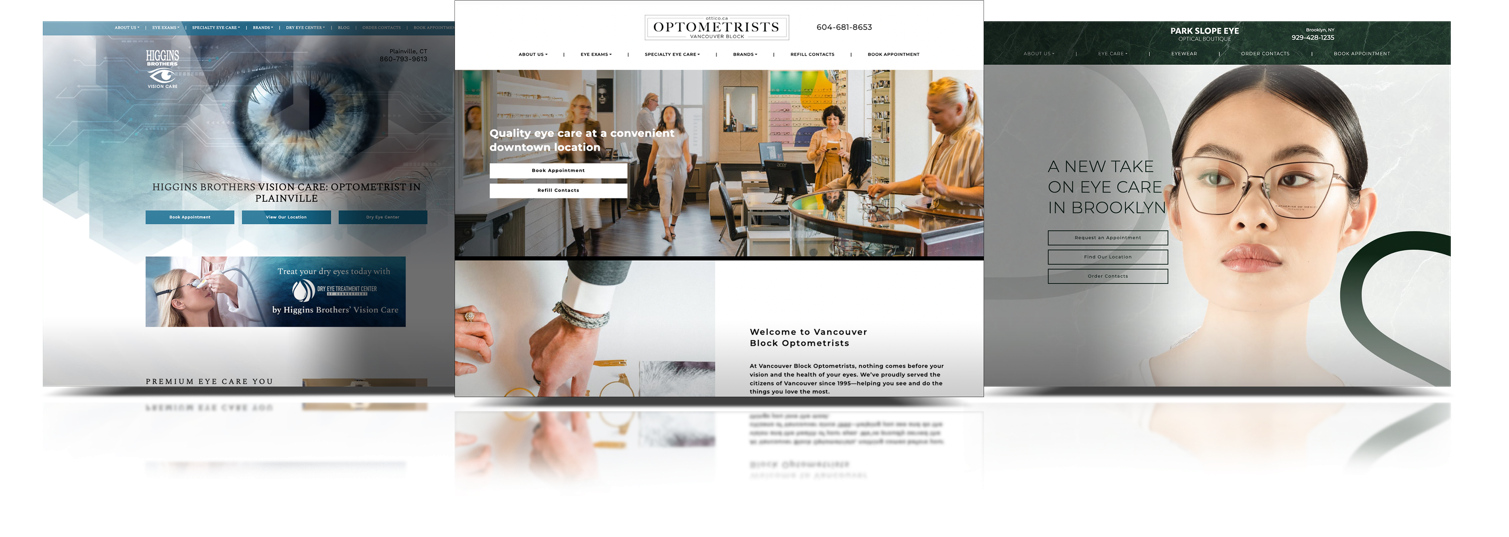While traditional Instagram marketing is still a rapidly developing landscape, there’s more to the app’s marketing capabilities than meets the eye, especially for individualized markets such as eye care.
In 2016, Instagram launched its Stories feature, allowing users to post full-screen photos and videos to their accounts, under the condition that they disappear after 24 hours. Included are a wide variety of assets, from stickers to polls to the ability to link directly to a website. The feature took off and is widely loved for its tendency to be a little more candid than traditional social media posts.
Why Should I Use Them?
People enjoy them! Over 500 million people login into Instagram to use Stories every day. The experience of creating and sharing stories has become synonymous with that of using Instagram for its original features, so those who effectively do so can reap many benefits.
Businesses post one-third of the most-viewed stories on Instagram. When it comes to generating intrigue, 68% of people become more interested in a brand or product after seeing it in a story. There is tremendous value in allowing your Instagram followers a closer look into your practice’s day-to-day operations or first glimpses at new products you’re carrying. Genuine interactions through Stories allow for a sense of audience involvement, further establishing a sense of connection with your patients.
How to Create a Story
Now that you’re familiar with the use and popularity of Instagram’s Stories, let’s create one!
Step 1:
Open the story portal by clicking the “Your Story” icon in the top left corner of your Instagram homepage. It should be a slightly washed-out version of your profile picture, accompanied by a blue plus sign.
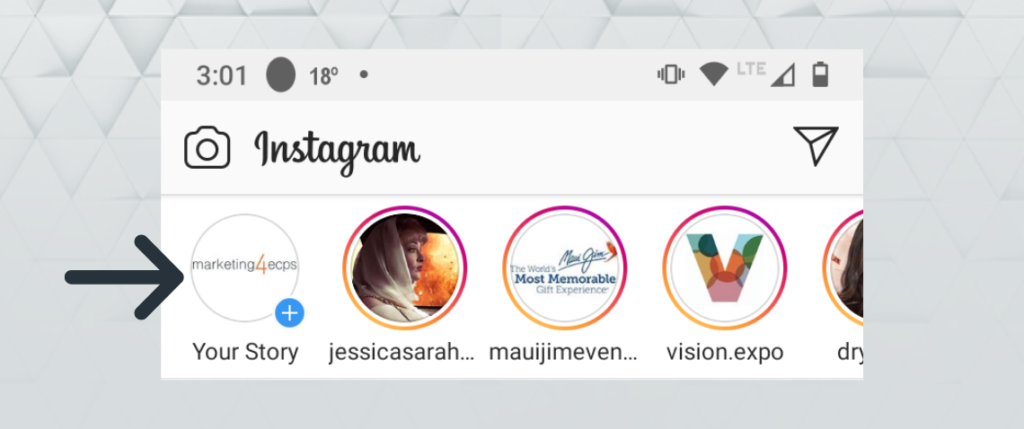
Step 2:
Decide whether you want to shoot directly from Instagram’s built-in camera, or use a photo or video from your camera roll. If you’re shooting as-is, press the white button once to take a photo, or hold it down to take a video. If you’re drawing from your camera roll, select from the button in the bottom left of your screen.
Step 3:
There are plenty of elements you can choose from to add to your story, highlighting exciting aspects or adding a flair that aligns with your brand. You can choose from:
Face Effects:
If there are people in your story, you can add amusing effects ranging from heart eyes to virtual sunglasses. If you’re looking to convey a fun, lighter mood in your stories, these are great to explore.
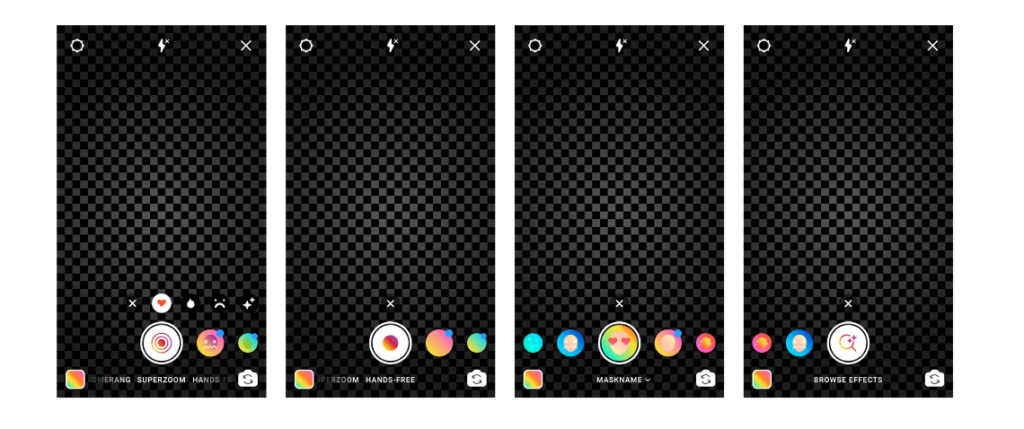
Link:
The options under this feature give Instagram Business accounts the opportunity to tag a business partner or allow an existing partner to promote. These are great tools to keep you under ad guidelines if that’s the type of content you’re showcasing.
Stickers:
We’ll go through the interactive characteristics of these in a bit, but you can add the temperature, date, and other identifying features to your story in various styles.
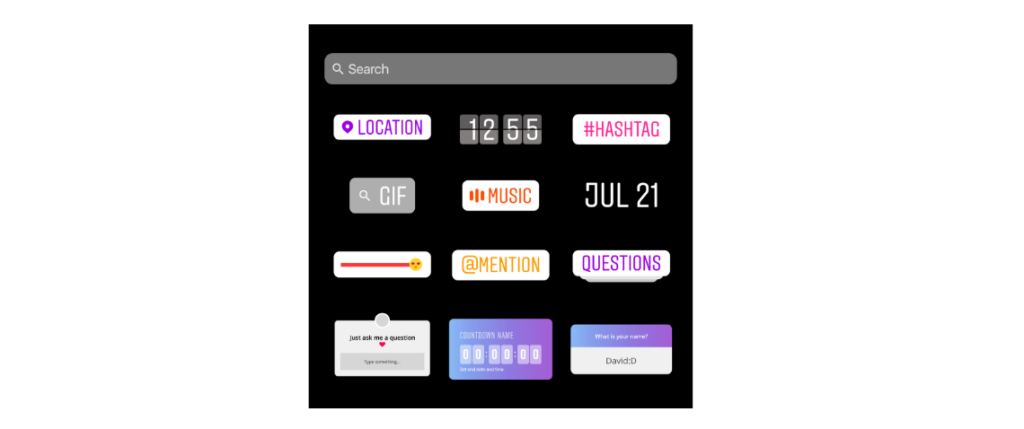
Tip! If you add a sticker and decide to get rid of it, drag it to the pop-up trash can at the bottom of the screen to delete any element.
Draw:
You can draw to your heart’s content over your story in different pen styles, colours and densities, all controlled by the widgets on the top, bottom, and left side of your screen. It can take some experimenting to get precisely what you want, but Draw is an excellent tool for highlighting, emphasizing or framing a part of your story that you want to pop.
Text:
Whether you have content that requires more information or you just want a clean description of what’s on your screen, the Text screen has fonts, colours and alignments for whatever you need to get across. Fonts are right above the keyboard, and style options sit at the top.
Step 4:
Post! Click the button labelled “My Story” in the bottom left corner of your screen to share it publicly. Once it’s posted, you can see who’s viewed your story by clicking on the same profile picture icon that you started with and swiping up. If you have multiple stories posted, tap the left or right side of the screen to move backwards and forward. (This is the same way you scroll through other users’ stories.)

Make Use of Engagement-Boosting Features
Remember the interactive characteristics of the Stickers tab that we mentioned? They’re extremely useful, especially for businesses looking to up their engagement. Here are some of the most used:
Location
Fairly self-explanatory, the Location sticker allows the creator to identify where the photo was taken, or the business they intend to promote. Like many of the interactive stickers, there are colour and style options that you can access by tapping the sticker once it is applied to your story.
Mention
The Mention sticker is a great way to draw attention to another Instagram account that you’d like to promote or highlight. For example, if you’re partnering with a certain brand or featuring an employee of the month, you can tag them in a way that allows viewers of your story to find them easily.
Hashtag
Hashtags are one of the most effective ways to display your stories to users other than those who already follow you since users can click on hashtags individually to discover more about a topic or point of interest. The hashtag sticker makes it unmissable.
Music
Used for both photo and video, the Music feature allows you to set background music to whatever the subject of your story is. A great way to let your business’ and employees’ personality shine through, you can choose a section of a song to play, and even have the option to display the lyrics as they play.
Poll
Super interactive, the Poll feature allows users to play low-commitment would-you-rather on whatever options you choose! From the backend, you can see the vote numbers, either to derive valuable intel from your followers or just for fun.
Questions
Allow your followers to ask you questions directly about anything! You view each question received and can answer back on your story individually. Instagram also notifies the asker when you’ve answered their question, creating a feeling of being personally tended to.
Last Word
Instagram Stories are a massively useful tool when time and care is given to the approach you intend to take with your following. Stories create an approachable atmosphere surrounding your eye care business, especially when you use proven techniques.
- Be authentic! Stories’ greatest appeal lies in their 24-hour disappearance and tendency to be less formal than perfectly curated feeds.
- Show off your best assets. Do you have unique technology for glasses adjustment or a stunning waiting room? Let your followers know!
- Be memorable. Stories are plentiful and can easily bypass the average user’s attention span, so try to create on-brand and engaging content that will resonate with your followers.
It might take some trial and error to find what works for your following but stick with it. Investment in the authenticity of your eye care practice’s image will pay dividends in the future, and we’re here to help. If you have any questions about creating a social media strategy for your business, or simply want to hand it over to the experts, reach out to us!